主要介紹利用新版 Neovim 的 Terminal 來打造 IDE 風格的編輯器並且能在編輯區與 Terminal 間快速切換。
最近心血來潮,想要重整一下編輯器的工作流程,已經從 VIM 切換成 Neovim 一段時間了,在開發 Web 的過程中是利用 vim-dispatch 搭配 tmux 來做成 IDE like 的感覺,我只要在 Neovim 中下例如:Dispatch npm start 就會開啟一個 tmux pane 在下方,然後在搭配 vim-tmux-navigator 來作一個編輯器與 tmux 之間的切換,但看到 Neovim 有支援在編輯中開啟 Terminal 就來試試看吧!
Demo
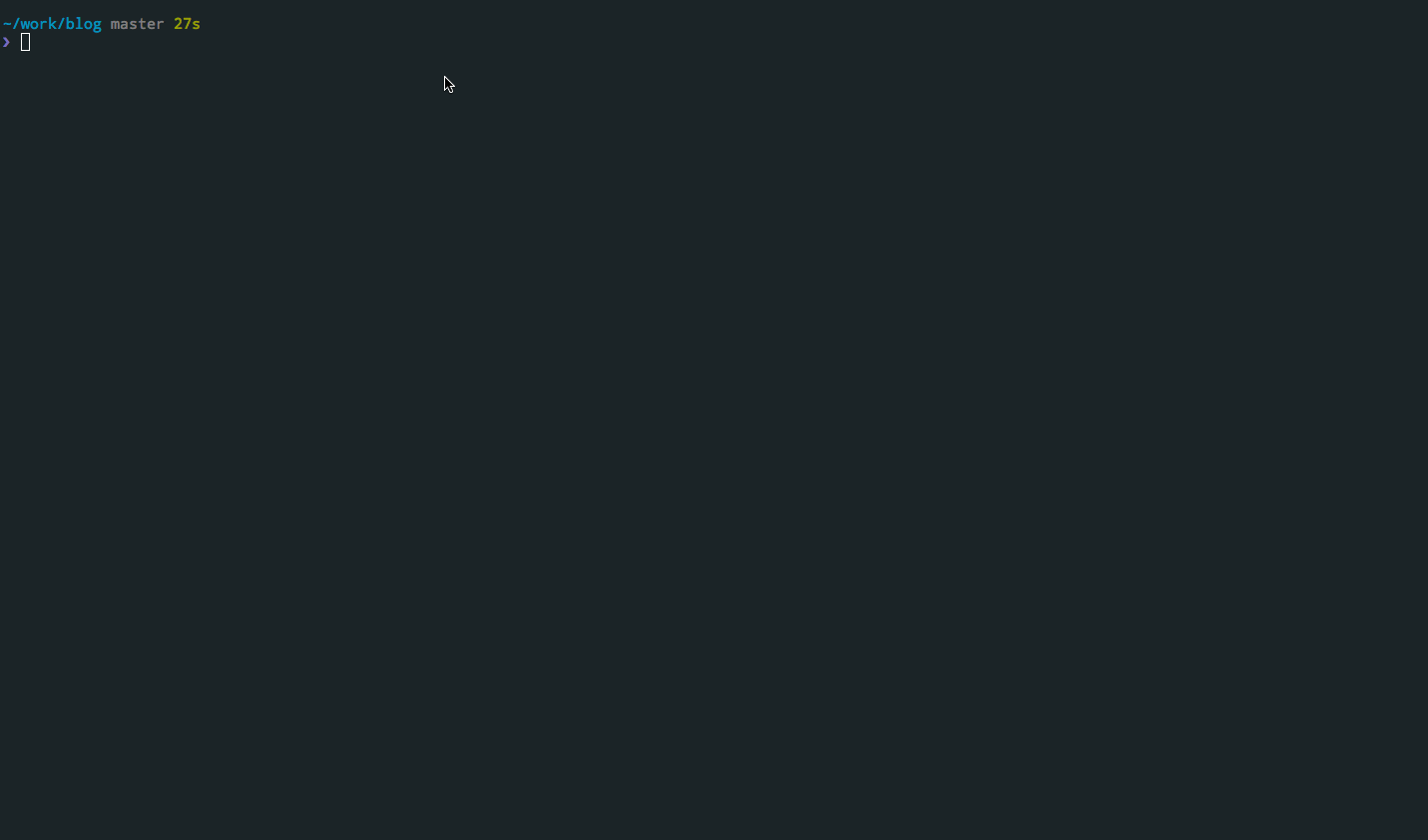
安裝
在 Neovim 安裝以下 Plugins
切換視窗快捷設定
|
|